Google Analytics for Improving Sales Conversions for Your Site
When it comes to digital marketing, businesses need only one thing from it and it is the high returns from their websites and marketing campaigns. No business likes to have dropping sales graph or even the “bumps” that exist in their sales. When your site is experiencing declining sales conversions it is normal that you look for advice or instruction in terms of resources such as a reliable digital marketing tool, SEO channel or the latest digital marketing book. But you can achieve your objective by using tools in your Google Analytics account.
Your site’s conversion rate will be depend upon the kind of understanding of kind of behaviors and interactions that are taking place on the site. Realization of your website users that fall into several groups is the first step in finding reasons from the analytical data. First, you can categorize site visitors into converters and non-converters, and categorize several others, such as by mobile vs. desktop, age group, new vs. repeat user and so on. These user groups have separate and different requirements as well as assessments of your business website. You need to identify their behavior and interactions, and attract more non-converters into your new members of your loyal customer base.
Start Your Web Analytic Process
After Opening up your Google Analytics account, start your web analysis with custom dimensional settings. These analytical filters allow us to initially review two types of visitors, those who are willing to convert and those who do not. For many of the sections given in your Analytics account, it will help you to set these segments so you can see the differences between groups. To make the task not-so-difficult, Google has set up predefined segments for converters and non-converters in Google Analytics service. You can select only one segment at a time to view the following areas in your Analytics account.
Tracking the Site Visits using User Flow
You need to review your site visitors by dividing them into the converter and non-converter groups. You need to check various aspects such as where does a converter typically enter your site and how many web pages do they browse before converting. Also, you have to track where a non-converter typically enters the website and how many pages do they navigate before you notice a considerable drop off or exit rate. When it comes to converters, there can be a noticeable pattern of great internal linking that keep hem travelling through the conversion funnel from the initial point (web page). For non-converters, the important aspects such as website entry, drop-off point, links to related content, lack of calls to action, or confusion in navigational linking.
Mobile
Now that you know about the user flow behaviors of your converters and non-converters, you can now start coming up with a little more insight on where we may be able to improve your conversion optimization campaign based on who these users are and where they are coming from. As mobile web traffic is all about the rage these days and its contribution to the overall website traffic is on the rise, we can now review the two segments within this analytical vertical. You can compare your percentage of conversions from mobile users with the percentage of overall mobile traffic which contributes to total website traffic. You may have an issue if mobile conversions are two percent of total conversions and twenty percent of overall site traffic.
Content Drilldown
As you now know that User Flow is an effective visual representation for understanding page progression and drop-off rats, Content Drilldown is another data view for those who want a more linearly inclined table view so that they can go through content based pathways from within their custom segments. Now go to your site and click through these pathways and gain an understanding of what may be providing reasons for users to leave your site.
By using the features offered by Google Analytics such as Demographics, Funnel Visualization and Multi-Channel Attribution for reviewing your conversion optimization potential. If you need help, you can hire SEO analytics experts who can provide you in-depth and easy-to-understand analysis reports that help study customer behavior.
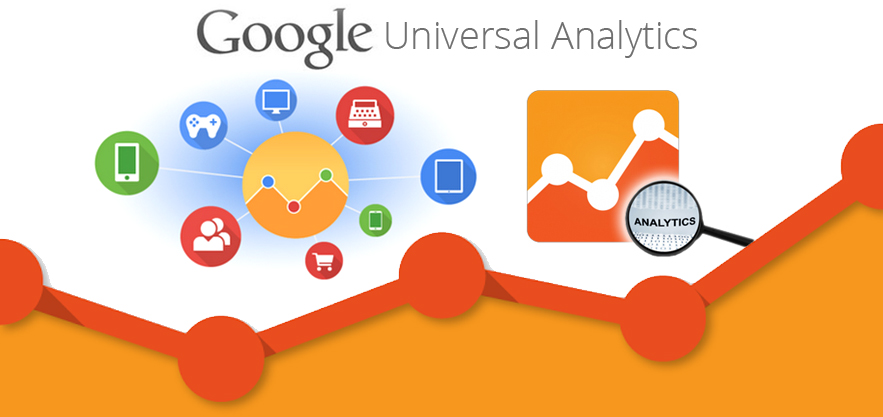
Leave A Comment