Reasons for Why Your New Website is not Visible in Google Search Results
To see that your newly developed website to show in Google search results, the internet search giant have to index your site in order for your website to get any organic search traffic from Google. This is said to be the most essential SEO feature of all time. If your website is not part of Google’s search index, no one will find your content organically and the first step to fixing an indexing problem is diagnosing the indexing issue. Here are the most common reasons why Google indexed your site and respective solutions are also provided to tackle the indexing issue.
Google Not Found Your Site Yet
According to experts, many newly developed sites encounter this kind of issue. You need to make sure that your sitemap is uploaded and working properly if Google has not found the site even after a few days. Or, it could be your problem if you haven’t created or submitted a sitemap. Also, you should request Google crawl and fetch your website and for that, here is the procedure as mentioned in the Google Webmaster Tools (GWT).
- You can select the website you want on the home page of your GWT account.
- Under Crawl on the Dashboard, Click Fetch as Google.
- Then, in the text box, type the path to the webpage you want to check.
- Select Desktop in the drop down list where you can choose another type of webpage, but now Google only accepts submissions for their Web Search index.
- After you click Fetch, the search engine will fetch the site URL you requested and it may take 10-15 minutes for Fetch status to be updated.
- Click Submit to Index once you see a Fetch status of “Successful”, and then click one of the following options. To submit the site URL and all web pages linked from it, click URL and all linked pages. You can submit up to ten of these requests per month. Or, to submit the individual site URL to Google’s index, select URL and click Submit. You can submit up to 500 URLs a week in this way.
Is Your Site Indexed under a www or Non-www Domain
Technically www is a sub-domain and, thus http://xyz.com is not the same as http://www.xyz.com. You need to make sure that you include both websites to your Google Webmaster Tools account to ensure these sites are both indexed. Also, ensure that you set your preferred domain, but check the ownership of both.
Presence of Duplicate Content in Your Site
As you know, Google is highly sensitive when it comes to quality of website content and will penalize those websites which are not fully complaint to Google’s content quality guidelines. Even duplicate content can cause issues such as lower visibility of your website in search engine results as duplicate content on your site cause confusion for Google and other search engines, and make it difficult for them in indexing your site. If more than one URL on your site is returning the exact same content, then there is duplicate content issue on your website. To rectify this issue, choose the webpage you want to keep and 301 the remaining pages. Be careful, when you canonicalize pages and there are some sites which have reported a confused canonicalization problem which has prevented indexing them by search engines.
There might be Crawled Errors
Even if your website is visible in Google search results, some pages on your site will not be indexed by Google as the search engine is not able to crawl them. Google can still see them, even though it can’t crawl them properly. To identify these crawl errors, you need to go to your Webmaster Tools account and then select your website. After that click on “Crawl” and choose “Crawl on Errors”. If you have any errors, i.e., un-indexed pages, “Top 1000 pages with errors” list is the place you want to look into.
If you are still facing the indexing issue, it is better to consult with your web development service provider or you can consult with a professional who is knowledgeable different about search engines.
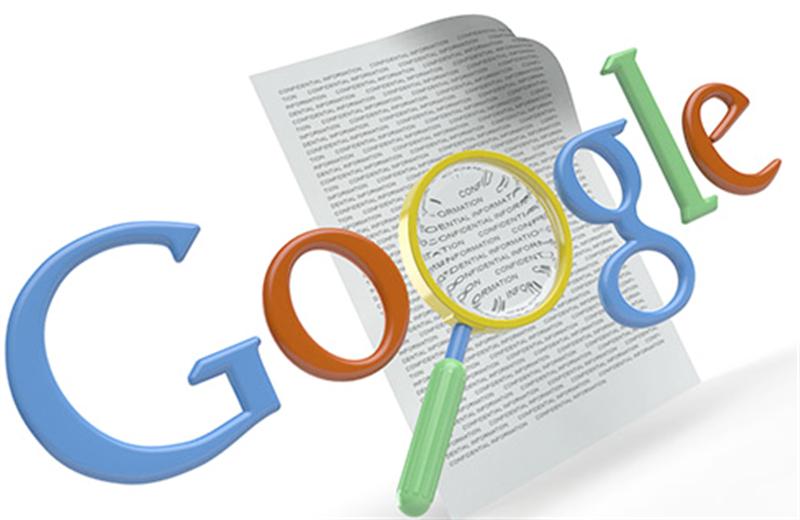
Leave A Comment